
 85239 85239 |
 35211 35211 |

|
||
|
|
|||||||
| Welcome to the Exploding Garrmondo Weiner Interactive Swiss Army Penis. |
|
GFF is a community of gaming and music enthusiasts. We have a team of dedicated moderators, constant member-organized activities, and plenty of custom features, including our unique journal system. If this is your first visit, be sure to check out the FAQ or our GFWiki. You will have to register before you can post. Membership is completely free (and gets rid of the pesky advertisement unit underneath this message).
|
 |
|
|
Thread Tools |
.sfv files' icon change
I recently (accidentally) changed the icon on all of my .sfv files. It used to be a nice green tick, but now it's a miniature icon of the "Easy SFV Creator" program. Is there any way I can get the tick back?
Jam it back in, in the dark. |
You should right mouse click on one of them and pick properties. Then change software that is default for this kind of files and pick the one you want to use. If it will not help just reinstall software you want to use for it.
There's nowhere I can't reach.
"We are all books containing thousands of pages and within each od them lies an IRREPARABLE truth."
- Assassin's Creed Ending 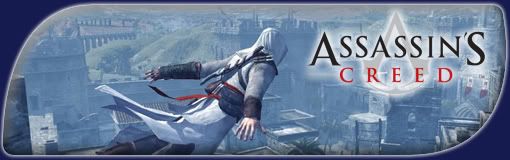 XBOX 360 LiVE ID: B4 Hunter PL
Playing on X360: Assassin's Creed, HALO 3 Playing on PC: Gears of War, Call of Duty 4 |